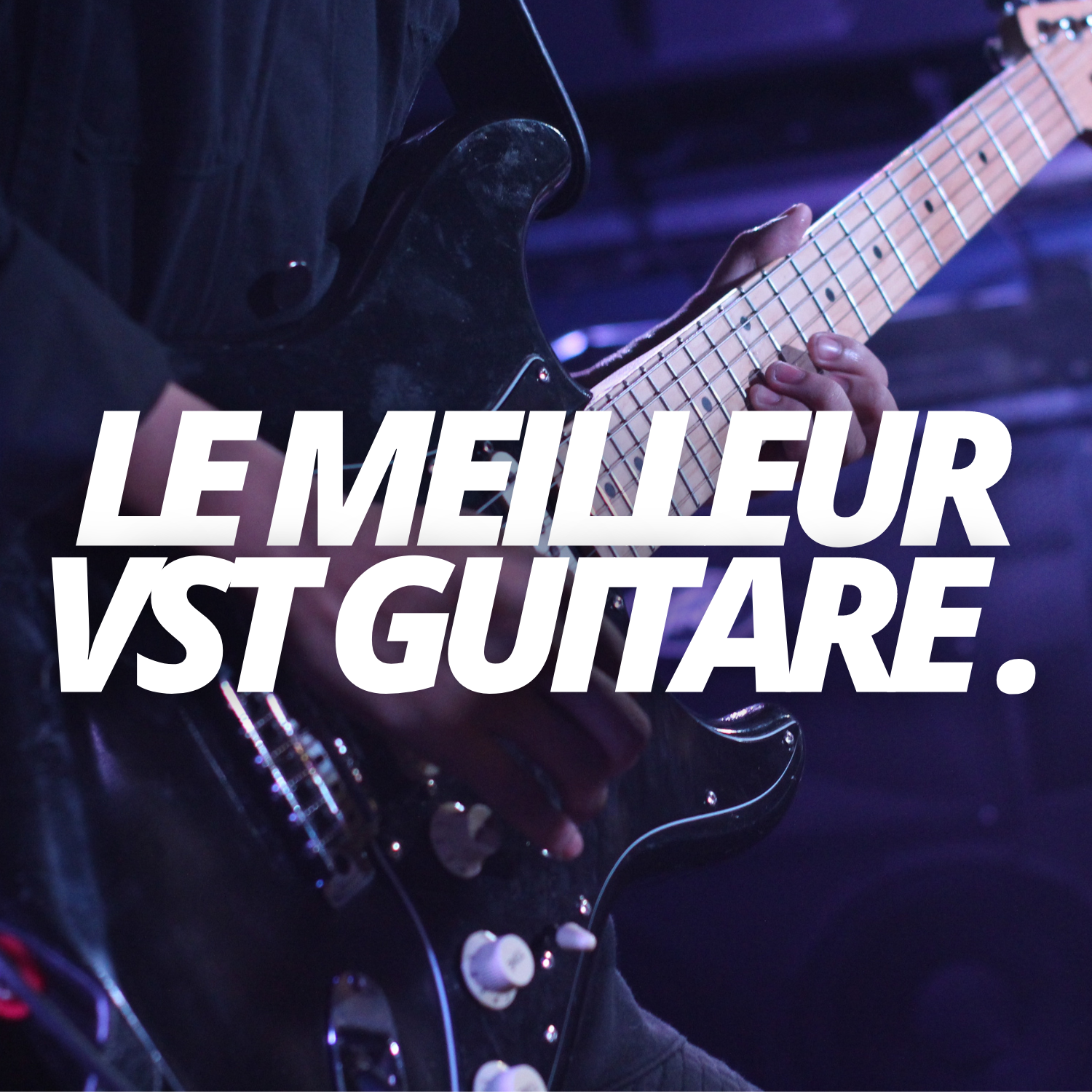Blog
[fusion_builder_container backgroundrepeat= »no-repeat » backgroundposition= »left top » backgroundattachment= »scroll » overlay_opacity= »0.5″ video_mute= »yes » video_loop= »yes » fade= »no » bordersize= »0px » borderstyle= »solid » paddingtop= »20px » paddingbottom= »0px » equal_height_columns= »no » hundred_percent= »no »][fusion_builder_row][fusion_builder_column type= »1_1″ layout= »1_1″ last= »yes » spacing= »yes » background_color= »#f6f6f6″ background_image= » » background_repeat= »no-repeat » background_position= »left top » border_size= »0px » border_color= » » border_style= »solid » padding= »40px » class= » » id= » » min_height= » » hover_type= »none » link= » » border_position= »all »][fusion_text]
Blog Shortcode
This is a very versatile shortcode, allowing you to display posts on any page. Choose from 6 blog designs along with a plethora of customization options. Create unlimited blog pages each with a unique look and category of posts. Compatible with both single and dual sidebars, the blog shortcode also allows you to build magazine style layouts, the possibilities are amazing!
[/fusion_text][/fusion_builder_column][/fusion_builder_row][/fusion_builder_container][fusion_builder_container backgroundrepeat= »no-repeat » backgroundposition= »left top » backgroundattachment= »fixed » overlay_opacity= »0.5″ video_mute= »yes » video_loop= »yes » fade= »no » bordersize= »0px » borderstyle= »solid » paddingtop= »15px » paddingbottom= »70px » equal_height_columns= »no » hundred_percent= »no »][fusion_builder_row][fusion_builder_column type= »1_1″ layout= »1_1″ background_position= »left top » background_color= » » border_size= » » border_color= » » border_style= »solid » spacing= »yes » background_image= » » background_repeat= »no-repeat » padding= » » margin_top= »0px » margin_bottom= »0px » class= » » id= » » animation_type= » » animation_speed= »0.3″ animation_direction= »left » hide_on_mobile= »no » center_content= »no » min_height= »none » last= »no » hover_type= »none » link= » » border_position= »all »][fusion_blog number_posts= »3″ cat_slug= »wordpress » title= »yes » title_link= »yes » thumbnail= »yes » excerpt= »yes » excerpt_length= »15″ meta_all= »yes » meta_author= »yes » meta_categories= »yes » meta_comments= »yes » meta_date= »yes » meta_link= »yes » meta_tags= »yes » paging= »no » scrolling= »pagination » strip_html= »yes » blog_grid_columns= »3″ blog_grid_column_spacing= »40″ layout= »grid » class= »myGrid » /][/fusion_builder_column][/fusion_builder_row][/fusion_builder_container][fusion_builder_container backgroundrepeat= »no-repeat » backgroundposition= »left top » backgroundattachment= »scroll » overlay_opacity= »0.5″ video_mute= »yes » video_loop= »yes » fade= »no » bordersize= »0px » borderstyle= »solid » paddingtop= »20px » paddingbottom= »0px » equal_height_columns= »no » hundred_percent= »no »][fusion_builder_row][fusion_builder_column type= »1_1″ layout= »1_1″ last= »yes » spacing= »yes » background_color= »#f6f6f6″ background_image= » » background_repeat= »no-repeat » background_position= »left top » border_size= »0px » border_color= » » border_style= »solid » padding= »40px » class= » » id= » » min_height= » » hover_type= »none » link= » » border_position= »all »][fusion_text]
6 Design Layouts To Select
Each blog shortcode can use any of our 6 designs and can be used with a single or dual sidebar. Each instance has its own set of options for customization providing ultimate flexibility per use.
[/fusion_text][/fusion_builder_column][/fusion_builder_row][/fusion_builder_container][fusion_builder_container backgroundrepeat= »no-repeat » backgroundposition= »left top » backgroundattachment= »fixed » overlay_opacity= »0.5″ video_mute= »yes » video_loop= »yes » fade= »no » bordersize= »0px » borderstyle= »solid » paddingtop= »35px » paddingbottom= »70px » equal_height_columns= »no » hundred_percent= »no »][fusion_builder_row][fusion_builder_column type= »1_3″ layout= »1_3″ last= »no » spacing= »yes » background_color= » » background_image= » » background_repeat= »no-repeat » background_position= »left top » border_size= »0px » border_color= » » border_style= »solid » padding= » » class= » » id= » » min_height= » » hover_type= »none » link= » » border_position= »all »][fusion_imageframe lightbox= »no » style_type= »none » bordercolor= »#f6f6f6″ bordersize= »7px » borderradius= »0″ align= »center » link= »https://avada.theme-fusion.com/blog-grid-full-width/ » linktarget= »_blank » animation_type= »fade » animation_direction= »down » animation_speed= »1″] 





Create Unlimited Blog Pages
The Blog shortcode allows you to use it on as many pages as you wish. Each instance can have a unique set of categories that display giving you superior flexibility for various types of layout, even magazine style.
[/fusion_text][/fusion_builder_column][/fusion_builder_row][/fusion_builder_container][fusion_builder_container backgroundrepeat= »no-repeat » backgroundposition= »left top » backgroundattachment= »fixed » overlay_opacity= »0.5″ video_mute= »yes » video_loop= »yes » fade= »no » bordersize= »0px » borderstyle= »solid » paddingtop= »25px » paddingbottom= »85px » equal_height_columns= »no » hundred_percent= »no »][fusion_builder_row][fusion_builder_column type= »1_1″ layout= »1_1″ background_position= »left top » background_color= » » border_size= » » border_color= » » border_style= »solid » spacing= »yes » background_image= » » background_repeat= »no-repeat » padding= » » margin_top= »0px » margin_bottom= »0px » class= » » id= » » animation_type= » » animation_speed= »0.3″ animation_direction= »left » hide_on_mobile= »no » center_content= »no » min_height= »none » last= »no » hover_type= »none » link= » » border_position= »all »][fusion_imageframe lightbox= »no » style_type= »none » bordercolor= »#f6f6f6″ bordersize= »0px » borderradius= »0″ align= »center » link= »https://avada.theme-fusion.com/home-magazine-style-1/ » linktarget= »_blank » animation_type= »fade » animation_direction= »down » animation_speed= »1″] 
Loaded With Customization Options
Each blog instance you use has a massive set of options for customization. These options allow you to choose how each set of posts display, making it unique to your site.
[/fusion_text][/fusion_builder_column][/fusion_builder_row][/fusion_builder_container][fusion_builder_container backgroundrepeat= »no-repeat » backgroundposition= »left top » backgroundattachment= »fixed » overlay_opacity= »0.5″ video_mute= »yes » video_loop= »yes » fade= »no » bordersize= »0px » borderstyle= »solid » paddingtop= »35px » paddingbottom= »70px » equal_height_columns= »no » hundred_percent= »no »][fusion_builder_row][fusion_builder_column type= »1_3″ layout= »1_3″ last= »no » spacing= »yes » background_color= » » background_image= » » background_repeat= »no-repeat » background_position= »left top » border_size= »0px » border_color= » » border_style= » » padding= » » class= » » id= » » min_height= » » hover_type= »none » link= » » border_position= »all »][fusion_imageframe lightbox= »no » style_type= »none » bordercolor= »#f6f6f6″ bordersize= »7px » borderradius= »0″ align= »center » linktarget= »_self » animation_type= »0″ animation_direction= »down » animation_speed= »1″] 
Number Of Posts
[/fusion_text][fusion_separator style_type= »none » top_margin= »-10″ /][fusion_text]
This option allows you to control the number of posts that will display with the blog shortcode.
[/fusion_text][/fusion_builder_column][fusion_builder_column type= »1_3″ layout= »1_3″ last= »no » spacing= »yes » background_color= » » background_image= » » background_repeat= »no-repeat » background_position= »left top » border_size= »0px » border_color= » » border_style= » » padding= » » class= » » id= » » min_height= » » hover_type= »none » link= » » border_position= »all »][fusion_imageframe lightbox= »no » style_type= »none » bordercolor= »rgba(000,000,000,.05) » bordersize= »7px » borderradius= »0″ align= »center » linktarget= »_self » animation_type= »0″ animation_direction= »down » animation_speed= »1″] 
Categories
[/fusion_text][fusion_separator style_type= »none » top_margin= »-10″ /][fusion_text]
This option allows you to choose which category or categroies will display with the blog shortcode.
[/fusion_text][/fusion_builder_column][fusion_builder_column type= »1_3″ layout= »1_3″ last= »yes » spacing= »yes » background_color= » » background_image= » » background_repeat= »no-repeat » background_position= »left top » border_size= »0px » border_color= » » border_style= » » padding= » » class= » » id= » » min_height= » » hover_type= »none » link= » » border_position= »all »][fusion_imageframe lightbox= »no » style_type= »none » bordercolor= »rgba(000,000,000,.05) » bordersize= »7px » borderradius= »0″ align= »center » linktarget= »_self » animation_type= »0″ animation_direction= »down » animation_speed= »1″] 
Exclude Categories
[/fusion_text][fusion_separator style_type= »none » top_margin= »-10″ /][fusion_text]
This option allows you to easily exclude one or more categories. Perfect for those who have many.
[/fusion_text][/fusion_builder_column][fusion_builder_column type= »1_1″ layout= »1_1″ background_position= »left top » background_color= » » border_size= » » border_color= » » border_style= »solid » spacing= »yes » background_image= » » background_repeat= »no-repeat » padding= » » margin_top= »0px » margin_bottom= »0px » class= » » id= » » animation_type= » » animation_speed= »0.3″ animation_direction= »left » hide_on_mobile= »no » center_content= »no » min_height= »none » last= »no » hover_type= »none » link= » » border_position= »all »][fusion_separator style_type= »none » top_margin= »0″ bottom_margin= »20″ sep_color= »#cdcdcd » width= »400px » /][/fusion_builder_column][fusion_builder_column type= »1_3″ layout= »1_3″ last= »no » spacing= »yes » background_color= » » background_image= » » background_repeat= »no-repeat » background_position= »left top » border_size= »0px » border_color= » » border_style= » » padding= » » class= » » id= » » min_height= » » hover_type= »none » link= » » border_position= »all »][fusion_imageframe lightbox= »no » style_type= »none » bordercolor= »rgba(000,000,000,.05) » bordersize= »7px » borderradius= »0″ align= »center » linktarget= »_self » animation_type= »0″ animation_direction= »down » animation_speed= »1″] 
Post Excerpt
[/fusion_text][fusion_separator style_type= »none » top_margin= »-10″ /][fusion_text]
This option allows you to show a post excerpt or the full content of each blog post.
[/fusion_text][/fusion_builder_column][fusion_builder_column type= »1_3″ layout= »1_3″ last= »no » spacing= »yes » background_color= » » background_image= » » background_repeat= »no-repeat » background_position= »left top » border_size= »0px » border_color= » » border_style= » » padding= » » class= » » id= » » min_height= » » hover_type= »none » link= » » border_position= »all »][fusion_imageframe lightbox= »no » style_type= »none » bordercolor= »rgba(000,000,000,.05) » bordersize= »7px » borderradius= »0″ align= »center » linktarget= »_self » animation_type= »0″ animation_direction= »down » animation_speed= »1″] 
Post Thumbnail
[/fusion_text][fusion_separator style_type= »none » top_margin= »-10″ /][fusion_text]
This option allows you to show or hide the blog post image that dispalys on each of your posts.
[/fusion_text][/fusion_builder_column][fusion_builder_column type= »1_3″ layout= »1_3″ last= »yes » spacing= »yes » background_color= » » background_image= » » background_repeat= »no-repeat » background_position= »left top » border_size= »0px » border_color= » » border_style= » » padding= » » class= » » id= » » min_height= » » hover_type= »none » link= » » border_position= »all »][fusion_imageframe lightbox= »no » style_type= »none » bordercolor= »rgba(000,000,000,.05) » bordersize= »7px » borderradius= »0″ align= »center » linktarget= »_self » animation_type= »0″ animation_direction= »down » animation_speed= »1″] 
Type of Scroll
[/fusion_text][fusion_separator style_type= »none » top_margin= »-10″ /][fusion_text]
This option allows you to choose infinite scroll, or classic numerical pagination for your posts.
[/fusion_text][/fusion_builder_column][fusion_builder_column type= »1_1″ layout= »1_1″ background_position= »left top » background_color= » » border_size= » » border_color= » » border_style= »solid » spacing= »yes » background_image= » » background_repeat= »no-repeat » padding= » » margin_top= »0px » margin_bottom= »0px » class= » » id= » » animation_type= » » animation_speed= »0.3″ animation_direction= »left » hide_on_mobile= »no » center_content= »no » min_height= »none » last= »no » hover_type= »none » link= » » border_position= »all »][fusion_separator style_type= »none » top_margin= »0″ bottom_margin= »20″ sep_color= »#cdcdcd » width= »400px » /][/fusion_builder_column][fusion_builder_column type= »1_3″ layout= »1_3″ last= »no » spacing= »yes » background_color= » » background_image= » » background_repeat= »no-repeat » background_position= »left top » border_size= »0px » border_color= » » border_style= » » padding= » » class= » » id= » » min_height= » » hover_type= »none » link= » » border_position= »all »][fusion_imageframe lightbox= »no » style_type= »none » bordercolor= »rgba(000,000,000,.05) » bordersize= »7px » borderradius= »0″ align= »center » linktarget= »_self » animation_type= »0″ animation_direction= »down » animation_speed= »1″] 
Pagination Type
[/fusion_text][fusion_separator style_type= »none » top_margin= »-10″ /][fusion_text]
This option allows you to choose if pagination will display for navigating through posts.
[/fusion_text][/fusion_builder_column][fusion_builder_column type= »1_3″ layout= »1_3″ last= »no » spacing= »yes » background_color= » » background_image= » » background_repeat= »no-repeat » background_position= »left top » border_size= »0px » border_color= » » border_style= » » padding= » » class= » » id= » » min_height= » » hover_type= »none » link= » » border_position= »all »][fusion_imageframe lightbox= »no » style_type= »none » bordercolor= »rgba(000,000,000,.05) » bordersize= »7px » borderradius= »0″ align= »center » linktarget= »_self » animation_type= »0″ animation_direction= »down » animation_speed= »1″] 
Post Title
[/fusion_text][fusion_separator style_type= »none » top_margin= »-10″ /][fusion_text]
This option allows you to show or hide the blog post title that dispalys on each of your posts.
[/fusion_text][/fusion_builder_column][fusion_builder_column type= »1_3″ layout= »1_3″ last= »yes » spacing= »yes » background_color= » » background_image= » » background_repeat= »no-repeat » background_position= »left top » border_size= »0px » border_color= » » border_style= » » padding= » » class= » » id= » » min_height= » » hover_type= »none » link= » » border_position= »all »][fusion_imageframe lightbox= »no » style_type= »none » bordercolor= »rgba(000,000,000,.05) » bordersize= »7px » borderradius= »0″ align= »center » linktarget= »_self » animation_type= »0″ animation_direction= »down » animation_speed= »1″] 
Strip HTML
[/fusion_text][fusion_separator style_type= »none » top_margin= »-10″ /][fusion_text]
This option allows you to strip HTML from the post, which is perfect for when using excerpts.
[/fusion_text][/fusion_builder_column][/fusion_builder_row][/fusion_builder_container][fusion_builder_container backgroundrepeat= »no-repeat » backgroundposition= »left top » backgroundattachment= »scroll » overlay_opacity= »0.5″ video_mute= »yes » video_loop= »yes » fade= »no » bordersize= »0px » borderstyle= »solid » paddingtop= »20px » paddingbottom= »0px » equal_height_columns= »no » hundred_percent= »no »][fusion_builder_row][fusion_builder_column type= »1_1″ layout= »1_1″ last= »yes » spacing= »yes » background_color= »#f6f6f6″ background_image= » » background_repeat= »no-repeat » background_position= »left top » border_size= »0px » border_color= » » border_style= »solid » padding= »40px » class= » » id= » » min_height= » » hover_type= »none » link= » » border_position= »all »][fusion_text]
Total Control Over Meta Deta Display
With each blog shortcode comes a full set of options for meta data. These options allow you to enable or disable each different section of meta data, or the entire set together.
[/fusion_text][/fusion_builder_column][/fusion_builder_row][/fusion_builder_container][fusion_builder_container backgroundrepeat= »no-repeat » backgroundposition= »left top » backgroundattachment= »fixed » overlay_opacity= »0.5″ video_mute= »yes » video_loop= »yes » fade= »no » bordersize= »0px » bordercolor= »#eaeaea » borderstyle= »solid » paddingtop= »35px » paddingbottom= »70px » equal_height_columns= »no » hundred_percent= »no »][fusion_builder_row][fusion_builder_column type= »1_2″ layout= »1_2″ last= »no » spacing= »yes » background_color= » » background_image= » » background_repeat= »no-repeat » background_position= »left top » border_size= »0px » border_color= » » border_style= » » padding= » » class= » » id= » » min_height= » » hover_type= »none » link= » » border_position= »all »][fusion_imageframe lightbox= »no » style_type= »none » bordercolor= »rgba(000,000,000,.05) » bordersize= »7px » borderradius= »0″ align= »center » linktarget= »_self » animation_type= »0″ animation_direction= »down » animation_speed= »1″] 
Complete Set of Options
That’s not all, see below for the every option included with the blog shortcode.
[/fusion_text][/fusion_builder_column][/fusion_builder_row][/fusion_builder_container][fusion_builder_container backgroundrepeat= »no-repeat » backgroundposition= »left top » backgroundattachment= »fixed » overlay_opacity= »0.5″ video_mute= »yes » video_loop= »yes » fade= »no » bordersize= »0px » borderstyle= »solid » paddingtop= »25px » paddingbottom= »80px » equal_height_columns= »yes » hundred_percent= »no »][fusion_builder_row][fusion_builder_column type= »1_2″ layout= »1_2″ last= »no » spacing= »yes » background_color= »#f8f8f8″ background_image= » » background_repeat= »no-repeat » background_position= »left top » border_size= »1px » border_color= »#eaeaea » border_style= »solid » padding= »30px » class= » » id= » » min_height= » » hover_type= »none » link= » » border_position= »all »][fusion_checklist icon= »fa-check » iconcolor= »#333333″ circle= »no » size= »small »][fusion_li_item icon= » »]number_posts = numerical value to show how many posts you want per page, example 5. Can be -1 which means all posts will be displayed on one page[/fusion_li_item][fusion_li_item icon= » »]cat_slug = slug name of the category from which you want the posts to be displayed. Use a , for multiple categories[/fusion_li_item][fusion_li_item icon= » »]exclude_cats = slug name of the category you want to exclude. Use a , for multiple categories[/fusion_li_item][fusion_li_item icon= » »]title = one of these values: yes, no. This will show or hide the title[/fusion_li_item][fusion_li_item icon= » »]thumbnail = one of these values: yes, no. This will show or hide the image thumbnail[/fusion_li_item][fusion_li_item icon= » »]excerpt = one of these values: yes, no. This will show or hide the excerpt[/fusion_li_item][fusion_li_item icon= » »]excerpt_words = numerical value that controls length of excerpt[/fusion_li_item][fusion_li_item icon= » »]meta_all = one of these values: yes, no. This will show or hide all meta info[/fusion_li_item][fusion_li_item icon= » »]meta_author = one of these values: yes, no. This will show or hide the author[/fusion_li_item][fusion_li_item icon= » »]meta_categories = one of these values: yes, no. This will show or hide the categories[/fusion_li_item][/fusion_checklist][/fusion_builder_column][fusion_builder_column type= »1_2″ layout= »1_2″ last= »yes » spacing= »yes » background_color= »#f8f8f8″ background_image= » » background_repeat= »no-repeat » background_position= »left top » border_size= »1px » border_color= »#eaeaea » border_style= »solid » padding= »30px » class= » » id= » » min_height= » » hover_type= »none » link= » » border_position= »all »][fusion_checklist icon= »fa-check » iconcolor= »#333333″ circle= »no » size= »small »][fusion_li_item icon= » »]meta_comments = one of these values: yes, no. This will show or hide the comments[/fusion_li_item][fusion_li_item icon= » »]meta_date = one of these values: yes, no. This will show or hide the date[/fusion_li_item][fusion_li_item icon= » »]meta_link = one of these values: yes, no. This will show or hide the link[/fusion_li_item][fusion_li_item icon= » »]paging = one of these values: yes, no. This will show or hide pagination[/fusion_li_item][fusion_li_item icon= » »]scrolling = one of these values: pagination or infinite[/fusion_li_item][fusion_li_item icon= » »]strip_HTML = one of these values: yes, no. This will show or hide HTML in the excertps[/fusion_li_item][fusion_li_item icon= » »]blog_grid_columns = one of these values: 2, 3, 4, 5, 6. Controls the column width of blog grid layout[/fusion_li_item][fusion_li_item icon= » »]layout = one of these values: large, medium, large alternate, medium alternate, grid, timeline[/fusion_li_item][fusion_li_item icon= » »]class = add a custom class to the wrapping HTML element for further css customization.[/fusion_li_item][fusion_li_item icon= » »]id = add a custom id to the wrapping HTML element for further css customization.[/fusion_li_item][/fusion_checklist][/fusion_builder_column][/fusion_builder_row][/fusion_builder_container][fusion_builder_container backgroundimage= »https://kamalbeatmaker.com/wp-content/uploads/2014/11/home_slider.jpg » backgroundrepeat= »no-repeat » backgroundposition= »left top » backgroundattachment= »fixed » overlay_opacity= »0.5″ video_mute= »yes » video_loop= »yes » fade= »no » bordersize= »1px » borderstyle= »solid » paddingtop= »35px » paddingbottom= »75px » equal_height_columns= »no » hundred_percent= »no »][fusion_builder_row][fusion_builder_column type= »1_1″ layout= »1_1″ background_position= »left top » background_color= » » border_size= » » border_color= » » border_style= »solid » spacing= »yes » background_image= » » background_repeat= »no-repeat » padding= » » margin_top= »0px » margin_bottom= »0px » class= » » id= » » animation_type= » » animation_speed= »0.3″ animation_direction= »left » hide_on_mobile= »no » center_content= »no » min_height= »none » last= »no » hover_type= »none » link= » » border_position= »all »][fusion_text]
Join The 100,000+ Satisfied Avada Users!
[/fusion_text][fusion_button link= »http://themeforest.net/item/avada-responsive-multipurpose-theme/2833226?ref=ThemeFusion » color= »custom » size= »xlarge » type= »flat » shape= »round » target= »_blank » button_gradient_top_color= »rgba(255,255,255,.1) » button_gradient_bottom_color= »rgba(255,255,255,.1) » button_gradient_top_color_hover= »rgba(255, 255, 255, 0.25) » button_gradient_bottom_color_hover= »rgba(255, 255, 255, 0.25) » accent_color= »rgba(255,255,255,.8) » accent_hover_color= »#ffffff » border_width= »2px » shadow= »no » icon_position= »left » icon_divider= »yes » animation_type= »fade » animation_direction= »up » animation_speed= »1″ alignment= »center »] BUY AVADA NOW![/fusion_button][/fusion_builder_column][/fusion_builder_row][/fusion_builder_container]